| Home | Products | Buy | Support | Partners | About Us | Contact Us |
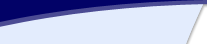
| [an error occurred while processing this directive] |
Technical info |
||||||||||||||||||||||||||||||||||||||||||||||||
* Note 1: Zetafax email gateway supports basic integration with Lotus Domino Gateway R5. Lotus Domino Gateway R4.5 is only supported with Zetafax 8 * Note 2: The Zetafax Exchange Connector is supported on Microsoft Exchange 2000 & Microsoft Exchange 2003 installed in a clustered Windows 2000 & 2003 Server environments. However, please note that the Zetafax Server and the Zetafax Client must not be installed on the clustered system as they are not supported in clustered environments. * Note 3: Version 9.1 only of the Zetafax client is supported on Windows NT 4.0 Server & Windows NT 4.0 Workstation. Supported Products and Applications
System Specifications
|
